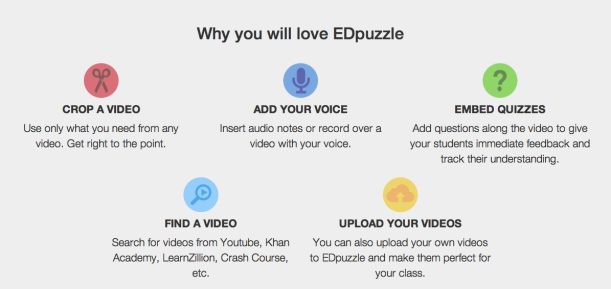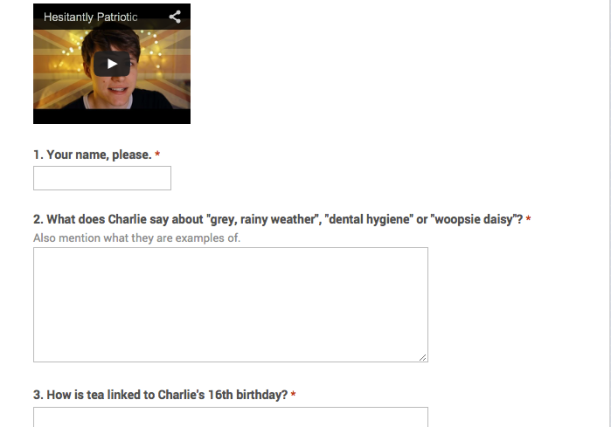I have been using various videos in EFL lessons for years. Not only are they great sources of current news and information, and captivating visual input to bring any topic alive for the students, but, of course, they also offer great opportunities for engaging students in language practise. For example, I make use of them to introduce a new theme in our textbook, or give students a novel point view of a topic, after studying a particular unit first. Sometimes it's just watching it in class, and then having a short discussion or highlighting certain vocabulary. Other times, I prepare questions, writing or group discussion prompts based on the contents of the videos. In short, there are dozens of ways of creatively using videos to help students learn English!
Recently, anticipating the new digital national final exams in Finnish high schools to start in only two years, I've been hunting for tools to digitalise some of these exercises, even to use them in my course exams. With no funding from my school for any tools, and not wanting to invest any of my own money in this, finding totally free tools has not been easy. Nevertheless, here are a few I have come across.
1. eduCanon
I was really happy to find this website a few weeks ago, and initially thought all my problems were solved at once. eduCanon seemed to have all the features I could have dreamed of in one neat package. You can crop the videos, and there seemed to be a good selection of different question formats you could use, not to mention facilities to track each individual student's progress and differentiating tasks based on students ability. Unfortunately, was too good to be true, as so often. Eagerly preparing my first video task, and wanting to use the various question formats, I realised, to my great disappointment, that only multiple choice was available in the free version. Too bad, it's good-bye to eduCanon for me.
2. EDpuzzle
With EDpuzzle, another free tool, I managed to make a video exercise in no time at all. It was quite nice to be able to add my little voice messages here and there, and in addition to multiple choice questions, I could also choose open-ended questions and answers. Cropping the video worked fine, and all in all, seems a good alternative. Yet, I started thinking whether, for my purposes, having the check-up questions interrupting the video at particular points chosen by the teacher was the best option, after all. Also, wouldn't it still be better for the students to see the questions or tasks first, to then focus their attention better during the listening? Hmm, I wonder.
3. Google forms
We are currently using GAFE at school, so I went back to the free apps provided by my employer. A new feature in Google forms now allows teachers to add videos, too. Here students can be guided to watch the whole video first, to get the "big picture" so to speak, and enjoy the pictures, too. Only then should they check the exercises and watch and listen again for the detailed linguistic input.
Another advantage, for me, of using GAFE is that students already have their IDs and accounts through school, and no extra sign ups and sign ins are needed. That would have been a bother with the two previous options. The less hassle with teenagers, the better, I have realised.
The disadvantage with Google forms, is that it doesn't really embed the video but opens it in YouTube, in a new window, which will lead to switching screens and slightly irritating clicking. So, hey Google, why not fix this - or is it maybe a question of copyright?
Overall
You might think what the big thing about preparing digital video tasks for language classes is. Surely, you could just show the video via the projector for the whole class, and give students worksheets with the questions. Sure, you could do that, and how much easier it would be. But such a passive exercise! Many students wouldn't even bother to make a proper effort. What's more, their levels are so wide apart that a message that one student could easily work out with only one listening, would take another several attempts to understand. The pace in a teacher-centred approach would never be right for anyone in the end.
This is why, I much prefer a more personalised lesson, with several videos on offer, and students proceeding at their own pace, alone or possibly working it out in pairs. I like to encourage team work in my lessons even if many of my students are not very good at it. Some find it extremely hard to discuss the answers with another student to enhance both of their learning outcomes. This is possibly due to the still prevalent individual student assessment, which pushes them to do everything on their own. It's a real pity!